How to Create and Add Twitter Widgets to a WordPress Site

Don’t make the mistake of thinking that a Twitter widget can only embed the feed of a single user, though. In fact, as well as embedding all tweets by users on a specific list, you can use them to share the results of a search for a specific hashtag or term. This is good news if you’re running a marketing campaign with a hashtag of its own and you need to embed a feed into a microsite.
The problem that many people have is that they’re not sure how exactly to get started. That’s where this blog post comes in. Here’s a simple, step-by-step guide on how to create and add a Twitter widget to your WordPress site. Let’s go.
Adding a Twitter Widget to your WordPress
Determining the best type of widget to use
The first thing you need to think about is what type of widget you want to create. After all, different widgets work well in different situations. For example, you might want to display all of the tweets using a specific hashtag on a webpage about a marketing campaign, but you might want to embed specific, individual tweets when it comes to a product page.Remember, too, that in some situations you’ll want to hunt out something a little more specific. Twitter’s default tool will do the job in most situations, and that’s what we’ll be talking about today, but there are other specialist tools that can come in useful too. For example, if you want to moderate your tweets before you publish them on your website then you’re going to need a specific tool. This tool holds them in a queue and waits for your prior approval.
Other options include the ability to embed the results of an advanced search or for visitors to compose a tweet of their own from within your website. Some sites even use Twitter to authorise logins and to power comments and other functionality. The more powerful third-party tools are able to use Twitter’s API to grab data and to structure and display it in a manner of their choosing, which means that whatever you want to embed, you’re sure to find a solution. But for more simple widgets, you’re not going to have to look far.
Creating a Twitter widget
Twitter itself offers up a pretty good tool for creating a real-time widget, and that’s not surprising. After all, if they give people a tool that they can use to create beautiful embedded feeds then it’ll also help them to bring in new users. What does it matter to Twitter if the interactions come in from off-site if the data is still stored on their network?If you want to use one of Twitter’s widgets, you can head over to Twitter’s dedicated publishing section and enter pretty much any Twitter URL to create a widget which embeds it. You can embed everything from tweets and profiles to lists and hashtags. You can then choose whether you want to display the results as an embedded grid, which looks more like Twitter’s Moments, or whether you want to display them as a more traditional timeline.
Twitter will then give you the code, which you can just copy and paste into your WordPress site to create the widget. But if you leave it there and call it a day then you’re missing a trick. Here’s why.
Harnessing earned media with Miappi
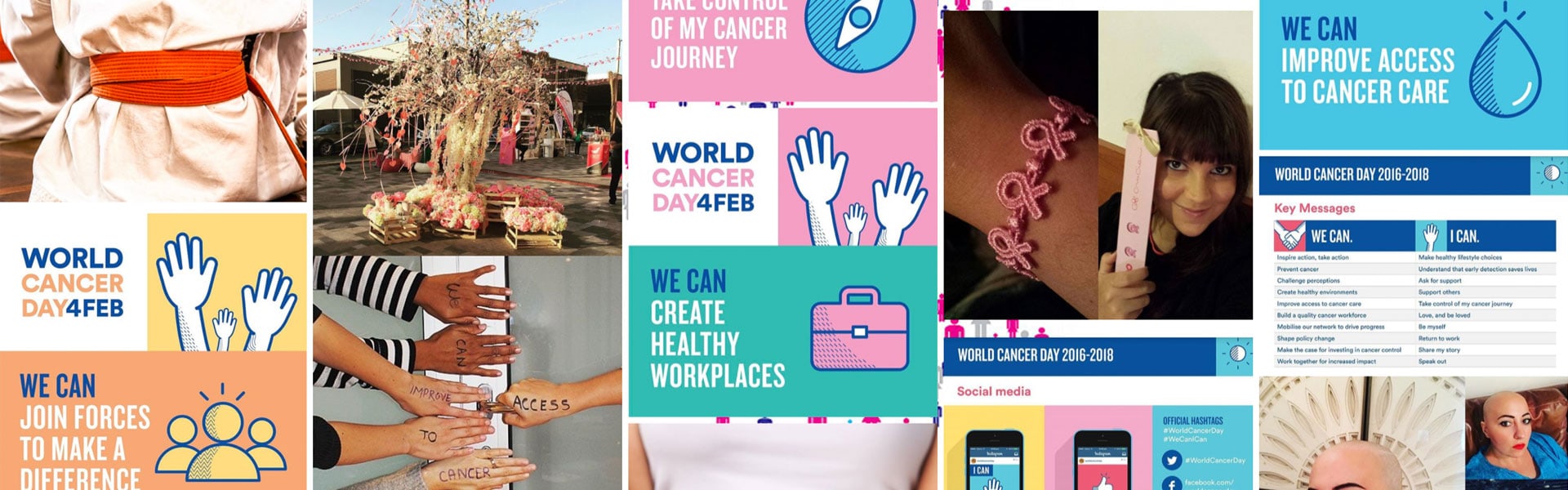
Twitter’s widget is all well and good, but it doesn’t give the advanced curation tools that other solutions have to offer. For example, Miappi users are able to rank their assets in order of priority, moderate posts at an individual level and take advantage of advanced filters powered by artificial intelligence to make the process easier. It also offers advanced distribution tools so that you can publish your feed on your website, on digital signage at events and even in-store on touch-screen kiosks. And every step of the way is fully measurable with advanced analytics.
The good news is that embedding Miappi on your website is just as easy as embedding a Twitter widget. Once you install the widget, you can monitor its performance over time and tweak the content that’s displayed as needed. By simply adding Miappi’s widget to product pages and other conversion hotspots, you can vastly improve the performance of your website — and all along you’ll have greater control over what’s shown to your visitors than if you use any other solution.
Conclusion
Creating and adding Twitter widgets to your WordPress site can be a great way to boost social proof, the phenomena in which we trust other people’s recommendations more than we trust brands themselves. If you’ve ever bought something after a friend recommended it, you’ve experienced social proof in action. WordPress itself uses social proof in its marketing, which is why it proudly boasted that it powers 25% of the internet. In fact, you’re probably using WordPress yourself because someone else recommended it.But while embedding a Twitter widget on your WordPress site is all well and good, it’ll only get you so far. Here at Miappi, we take the concept of a Twitter widget to the next logical step by allowing you to create powerful UGC galleries for your website. Head over to our website or get in touch with us to find out more.



