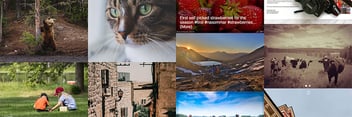Gmail Productivity Hacks: Using Gmail as your Business Email

By now, we probably all know that Google provides a popular email platform, known as Gmail, but you might not know that your Gmail account can be set up for business use. While most small businesses would probably find it easier to use personal email for work purposes, having messages sent to an @hotmail or @yahoo address does not necessarily create the best impression.
Although there’s nothing fundamentally wrong with an @hotmail or @yahoo email address, I think we can all agree that a @YourCompanyDomain.com email address just looks more professional. However, the problem with the default email service provided by your web host is that for the most part, it’s just not very good. So, what’s the solution?
Gmail for business use
Google has created a system that allows businesses to use a Gmail account with the business’s domain in place of the gmail.com. This service is available through Google Apps, a paid for service costing from just £3 a month. By using this service, your business email will switch to Google’s servers, so you receive all the functionality and features offered by Gmail, such as spam filters and email search options, while creating a more professional first impression.
Gmail Productivity hacks
Once you have your Gmail business account, you can then set about boosting your productivity…
Turn back time with the ‘unsend’ feature
We all make mistakes sending emails. You can get the recipients name wrong or make a terrible typo, or worse still, you can let your frustrations shine through. Thankfully, the ‘unsend’ feature allows you to take back those emails before they arrive in the recipient’s inbox. Here’s how to set it up:
- Click ‘save’ at the bottom of the screen
- Click ‘enable undo send’
- Find ‘undo send’
- Select settings
- Click the gear icon on the top right
Access your emails wherever you are
One productivity benefit of Gmail is the ability to access your emails, documents and events wherever there is internet access. On a server-based email client program you may find it difficult to access email on anything other than your usual device.
Easy synchronisation
Synchronising your Gmail business account with MS Outlook, Android, iPhone and BlackBerry is a breeze. Accessing your email quickly via smartphone devices can provide a real productivity boost while you’re on the move.
Set-up the offline feature
Gmail also allows you to access a copy of your inbox when you’re offline. This is really handy for those moments when there’s plenty of work to do but no internet access. This feature allows you to manage your mail and even compose new messages. To set up offline Gmail, just follow these instructions.
Gmail Snooze
How many times have you received an email when you’re really busy, read it quickly and thought ‘I’ll deal with that later’? Only, you don’t. Instead, you completely forget you ever received it. With the Gmail Snooze feature, you can temporarily remove an email from your inbox and tell it to return as the latest message in your inbox an hour, a day, or a week later. The hope is you’ll never forget to reply to an email again!
Make the valuable visible. REQUEST A DEMO today to learn how to showcase amazing content which presents your brand at its best.