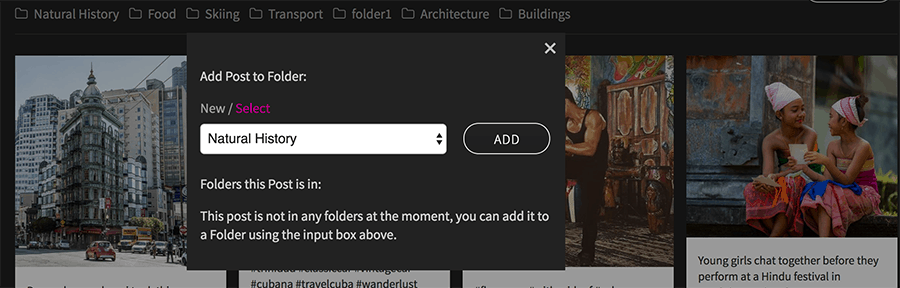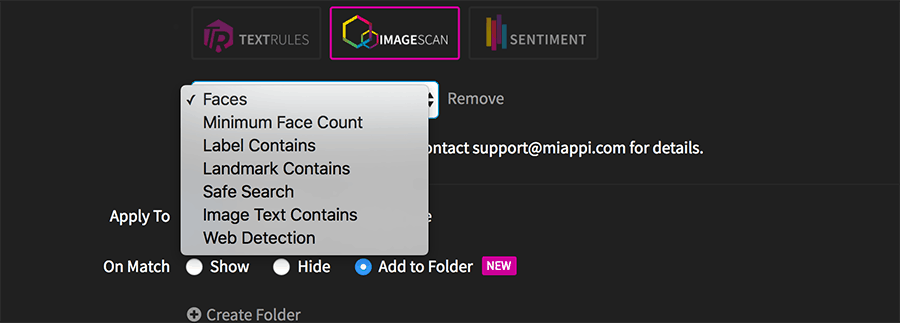Save most valuable earned content with Miappi Folders
By
Steve Hand

Want to save user generated content for a specific campaign? Seen some content isn’t right for your current campaign but you know will be relevant for a future campaign? Miappi has just launched Folders. An intuitive way to keep your best content organized and ready to use.The debate about whether or not
user generated content is valuable for marketeers is over. The answer appears to be a resounding ‘yes it is’. The Social Proof provided by authentic stories helps brands to increase engagement and sales.The challenge now is how to collect that content, curate it quickly and effectively and display the best of the content where it has most impact on the audience. Miappi helps you to do all of that of course and now we make the organization of that content easier than ever before.
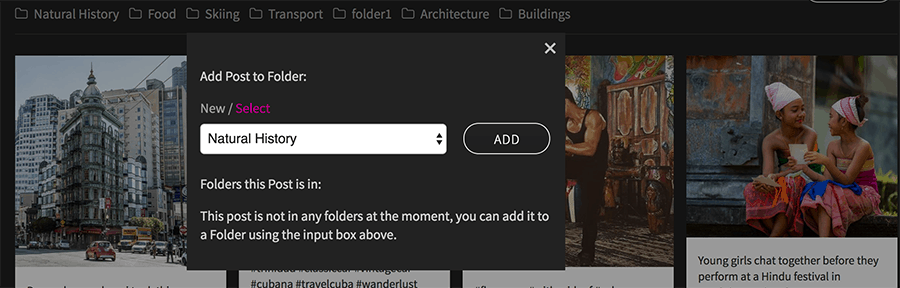 Folders means you can move individual pieces of earned content from the Curate page to existing folders or create a new folder for a new campaign. To start using folders on the Curate page just hover over the social media post you like and click on the Folder icon. Select an existing folder and Add the post or click New to create a new folder before clicking Add.Folders also works with our automated Moderation Rules to make the bulk collection and organization of earned content easier. To use Folders with the automated Moderation features go to the Moderate page. Click Create Rule and then set your rule Conditions. At the bottom of the page you can set the content to ‘Show’ ‘Hide’ or Add to Folder. As with the Curate page you can either create a new folder or set the moderated content to go to an existing folder.
Folders means you can move individual pieces of earned content from the Curate page to existing folders or create a new folder for a new campaign. To start using folders on the Curate page just hover over the social media post you like and click on the Folder icon. Select an existing folder and Add the post or click New to create a new folder before clicking Add.Folders also works with our automated Moderation Rules to make the bulk collection and organization of earned content easier. To use Folders with the automated Moderation features go to the Moderate page. Click Create Rule and then set your rule Conditions. At the bottom of the page you can set the content to ‘Show’ ‘Hide’ or Add to Folder. As with the Curate page you can either create a new folder or set the moderated content to go to an existing folder.
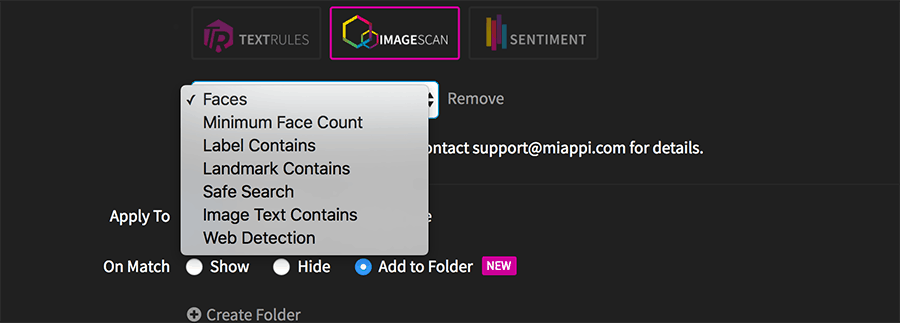 That’s it. Simple, easy and effective organization of your favourite content.
Make the valuable visible. REQUEST A DEMO
today to showcase amazing content which presents your brand at its best, or set up new account in a matter of clicks.
That’s it. Simple, easy and effective organization of your favourite content.
Make the valuable visible. REQUEST A DEMO
today to showcase amazing content which presents your brand at its best, or set up new account in a matter of clicks.