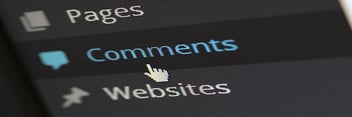Shout About It: How to Add Calls to Action to Your Social Wall
By
Steve Hand

Would you like to squeeze even more benefit from your sleek new social wall? Our call to action options allow you to use Miappi’s social media aggregator as a powerful “click through generating tool” which carries visitors to any promoted page, from your social accounts and homepage, to landing pages and sign up forms.While generating buzz, building brand awareness, boosting loyalty and sharing social messages in an engaging, curated setting are all fantastic Miappi benefits, directing users to the pages of your choice with compelling calls to action is one of the most immediately measurable and potentially profitable ways to harness the power of our walls.That’s why we’ve built handy call to action options into our behind the scenes tools.
Ready to try is out? Here’s how to use calls to action in Miappi… How to add a call to action to all posts from one feed
Ready to try is out? Here’s how to use calls to action in Miappi… How to add a call to action to all posts from one feed
Would you like all of your Instagram messages to drive users direct to your Insta account to help you accrue followers? Perhaps you have a piece of gated content you’d like to push or a special offer all of your followers should know about. Here’s a simple way to drive traffic in just a few clicks:
- From your Miappi main page, navigate to your chosen wall by clicking it’s name, then select the feeds option on the left hand dash.
- Click the loud-hailer symbol next to the feed you’d like to add a call to action to – a pop up box will load.
- Add the text for your call to action and the link you want your message to take visitors to – you can even customise the colour of the button background and the button text.
- Click Save and close the box, then navigate back to your main screen and click Live View to see how your call to action will appear on your social wall.
- Click the text to check your link works. This should take you to a new tab where your destination page is shown.
- To turn off your call to action, simply return to the feeds tab and turn off the green loud-hailer symbol.
Sometimes you want to push one message and use all of your resources to do so, sometime it pays to take a more detailed, subtle approach. Our call to action options allow you to add individual calls to action to any individual post on your social wall, letting you make every message unique and matching each to a related tweet, Instagram image, Facebook message, YouTube video – or any other post.
- Stay on your Miappi main page to add unique calls to action to individual messages.
- Hover over a message and select the loud-hailer symbol which appears at the top.
- Follow steps 3-5 from the instructions above to enter your bespoke message, add your link and view the results.
- To turn off your message, hover over the post again and turn off the green loud-hailer symbol.